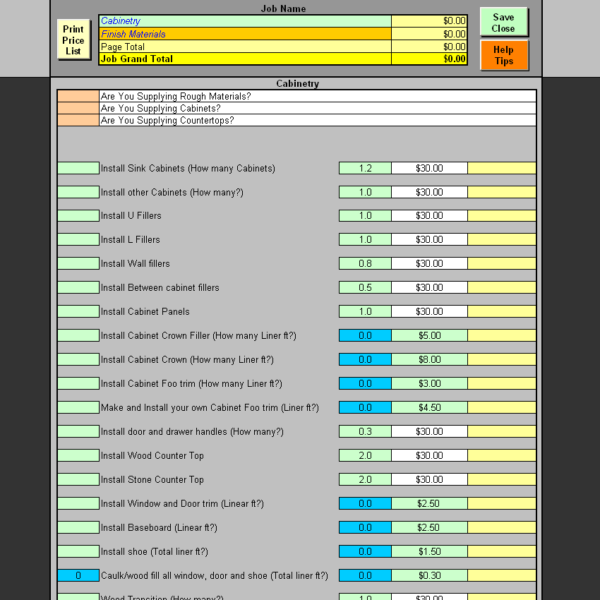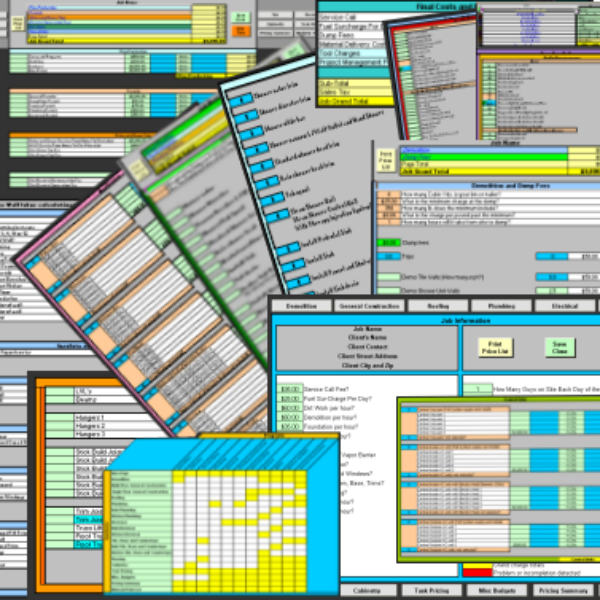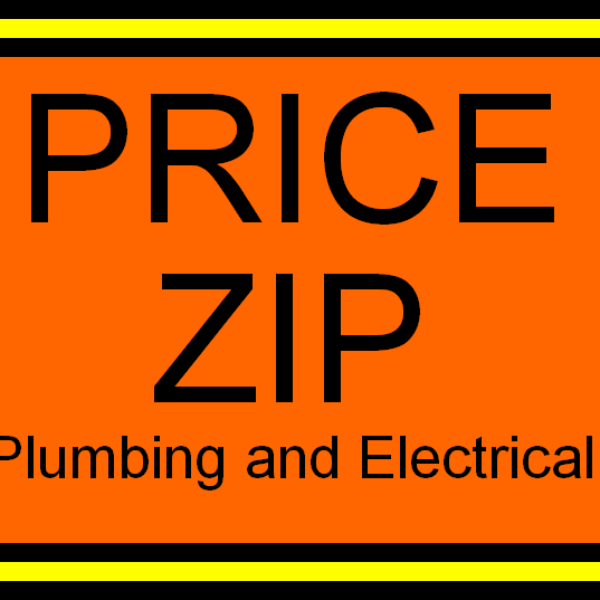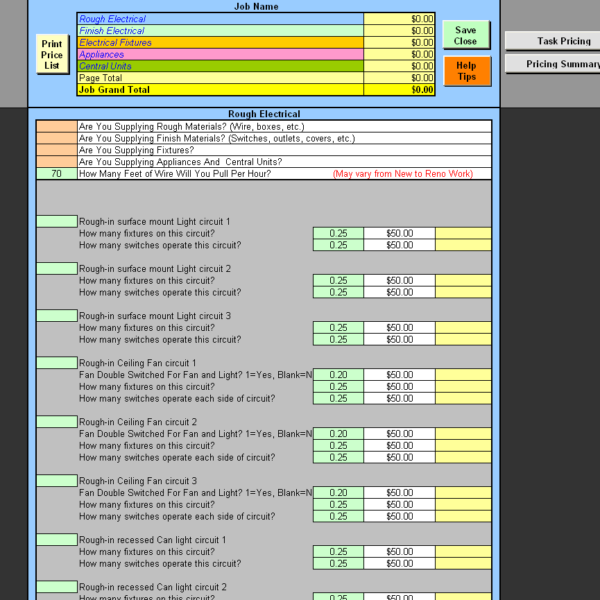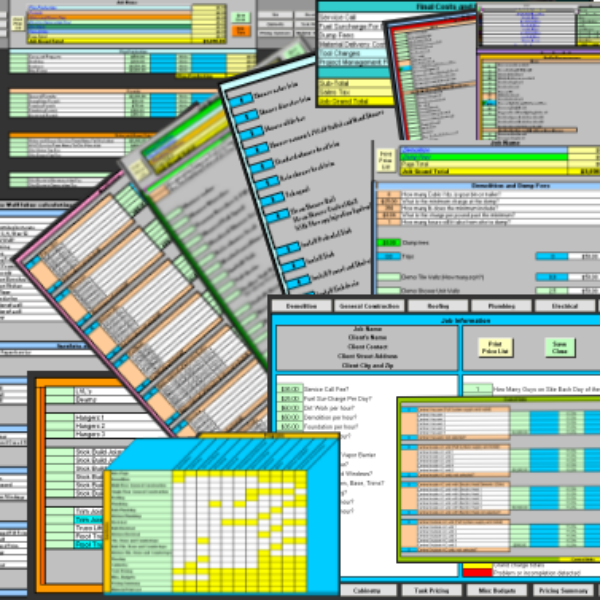As contractors we all are trying to find new ways to be more efficient, accurate, and consistent. Not just the work we do, but pricing and estimating the work. Also, there are a lot of us that work all day and price most of the night. Or you may have the famous or infamous pricing guy.
Whatever your situation may be, I would like to introduce you to the programs I have built in this site. First of all the programs in this site are based in Excel; which would lead some to refer to the programs as templates. I and many others don’t because it is considered to be misleading to call the programs in this site, templates. The reason for this is that most templates have a lot of places to input information and not a lot of output. Most templates have a lot of spaces to manually list tasks and manually enter charges for each task. At best having a few “auto sum functions” the builder threw in for good measure.
"Some [Templates] I've found for $75 or more!"
Some of which I have found for $75 or more. Then, you still have to write your own material list manually. Don’t get me wrong, even the simplest templates are very handy. That is where my programs started. But, my programs pass simple a couple of years ago. If a simple template can be so handy; think what a not so simple one can do. The programs in this site are opposite most templates I have come across. They do have a lot of options that can be selected or used, but have a considerable amount more out put. If you have 200 cells of options you may have as many as 20,000 cells working for you to automatically figure labor, rough, and finish materials. For the most part, the only manual parts in the programs are to select a particular light or plumbing fixture. But, in case you miss the manual side of things every program in the site from small to large have the task pricing section for manual input of task and material for those tasks. When your done pricing, click the price summary button and your detailed price summary is printed from your default printer. Click the trim list button on the materials list page to shrink it to only the materials being used in the job. The click the print materials button to print your materials list. Material list complete with category, quantity, description, and the price being used for each material in the project for reference. This can be a good way of keeping your pricing current. When you or your employees gather the materials on the list; just reference the price to see if it has changed. If the price has change just enter it into the extra space provided and later change it in your template.
Our Products
Best Sellers
These are not just another bulk download of different excel templates; the sections are all enter connected in the same template. No using this template for this part of the project and then another template for a different part of the project. Then add them together and still have to spend more time writing your material list. Question: How much time and fuel does your company waste running to Lowe’s, Home Depot, Rona, and other material suppliers? If your company is like many; it’s a LOT. The other day I ran into a friend at Lowe’s; that works for a local construction company supplying materials to the sites. They complained that they were on their fourth trip of the day already…(It was11am) I asked, “Multiple jobs…right?” Their reply, “No. Same one”. This example is insane, but it happens to many of us. I’m not saying that the Price Zip templates will solve all your troubles, but I believe it’s a great start. The Price Zip excel templates have a great amount of ability and I believe they can be a great help to you and your business.