The Kitchens and Bathrooms Construction and Renovation program will help you estimate and price all your kitchen and bathroom projects by simple question and answer based construction excel templates.
Contained in this program:
“Intro” for entering your general charging rates, service fees, workers on site, working hours per day, site prep and cleanup time per day, etc.
“Demolition” enter the size of your bin, dump fee and minimum, charge past minimum, time to landfill from site. Then enter how much of what you are to demolition.
“General Construction” (single level focused version) answer the questions as they come:
How many liner feet of wall, wall height, wall thickness, stud spacing, top plates, etc.
Then answer yes to what you are doing for this job: Frame walls, insulation and vapor barrier, strapping ceilings, hanging drywall, etc.
“Plumbing” (full version) answer are you using copper or PEX and are you supplying fixtures.
Then answer the questions how many are you installing: Shower valve, shower diverter, Rain shower head, acrylic shower base, kurdi shower base drain, toilet, vanity, etc.
“Electrical” (full version) answer are you supplying rough materials, finish materials, fixtures, appliances and central units.
Then answer the questions how many are you installing: surface mount light circuit, how many fixtures on the circuit, how many switches operate the circuit.
“Tile, Stone, and Counter tops” (full version) answer are you supplying tile, metal edge, grout, rough materials, stone tops, and sills.
Then answer the questions how many are you in stalling: shluter base, kurdi membrane, detra mat, shower ceiling tile, border tile, etc.
“Flooring” answer if you are supplying rough materials and/or finish materials.
Then answer the questions of how much are you installing: screw existing floor, underlay, hardwood, vinyl, carpet, click floor, etc.
“Cabinetry” answer if you are supplying rough materials, cabinets, and/or counter tops.
Then answer the questions as they come; are you installing: sink cabinet, U fillers, cabinet panels, door and drawer handles.
“Task Pricing” as I mentioned before if you miss the manual part of things; then this is the section for you.
This section is for entering any extra tasks that come to mind and the materials associated with those tasks. I have also found that the Task Pricing section is a good way to enter change orders in a project. I start a follow up file on the project and enter the changes and add-ons as things progress.
“Misc Budgets” is another small extra thrown into the set.
This section is used to cover the surrounding elements of a job such as: plan production, permits, water and sewer taps, electric connection fees.
“Pricing Summary” is exactly that. It’s where everything comes together: material costs, plans, permits, and fees, labor costs, final pricing add-on and fees.
And finally the master material list, which you can review and alter at this point before moving on to print.
“Material Print List” this is the section for printing your material list.
Simply click the trim list button; reducing the list to only the materials you are using for this job. And then click the print list button.

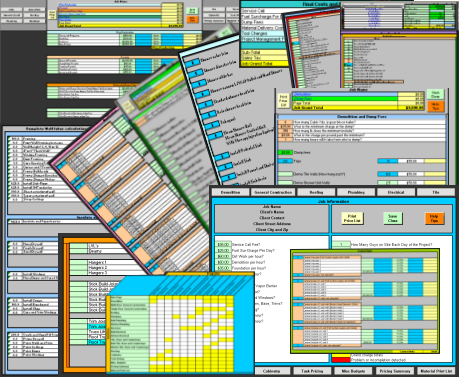
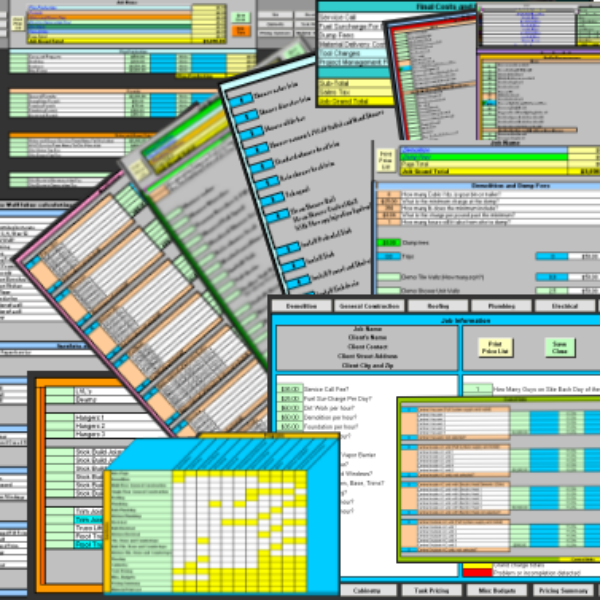
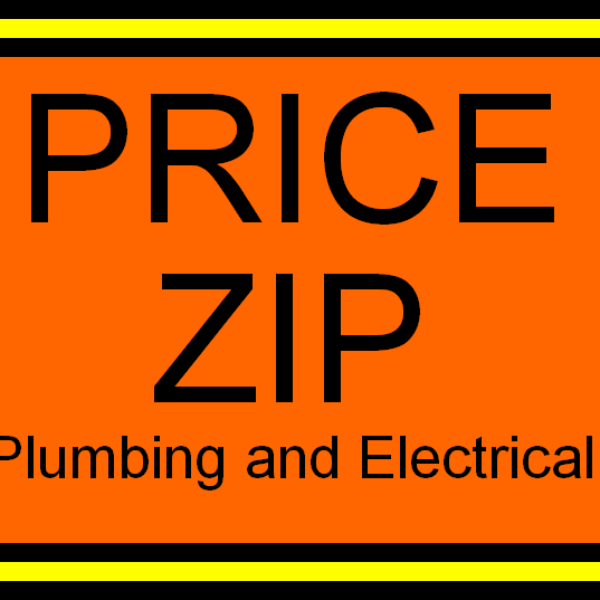
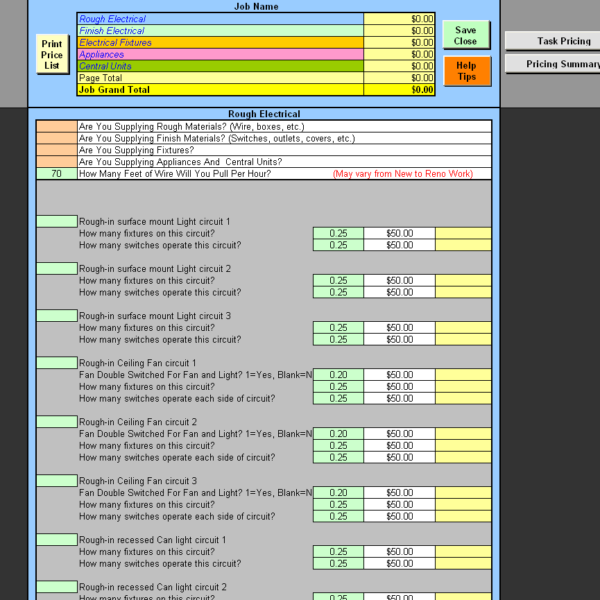
Reviews
There are no reviews yet.