Cabinetry template for pricing and estimating projects in Microsoft Excel. Answer if you are supplying rough materials, cabinets, and/or countertops. Answer the questions as they come; are you installing: sink cabinet, U fillers, cabinet panels, door and drawer handles. Then goto the finish material section and select the particular cabinets, handles, ect. you want for this project. And the Cabinetry program is no different for the rest of Price Zips templates; it has the Task Pricing template as well. The Task Pricing template is for manual input of labor, materials, and anything else that may come up.
Contained in the Cabinetry program:
“Intro” for entering your general charging rates, service fees, workers on site, working hours per day, site prep and cleanup time per day, etc.
“Cabinetry” answer if you are supplying rough materials, cabinets, and/or counter tops.
Then answer the questions as they come; are you installing: sink cabinet, U fillers, cabinet panels, door and drawer handles.
“Task Pricing” as I mentioned before if you miss the manual part of things; then this is the section for you.
This section is for entering any extra tasks that come to mind and the materials associated with those tasks.
“Pricing Summary” is exactly that. It’s where everything comes together: material costs, plans, permits, and fees, labor costs, final pricing add-on and fees.
And finally the master material list, which you can review and alter at this point before moving on to print.
“Material Print List” this is the section for printing your material list.
Simply click the trim list button; reducing the list to only the materials you are using for this job. And then click the print list button.


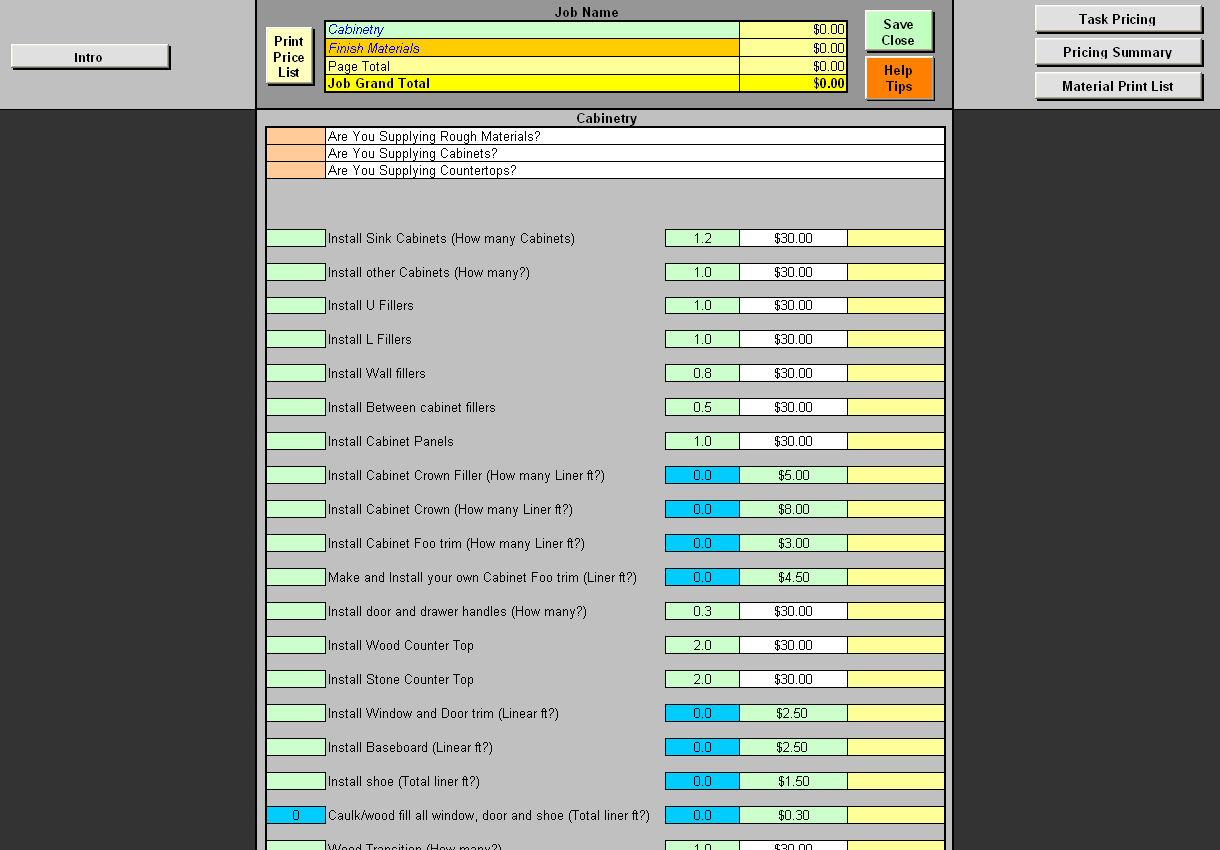
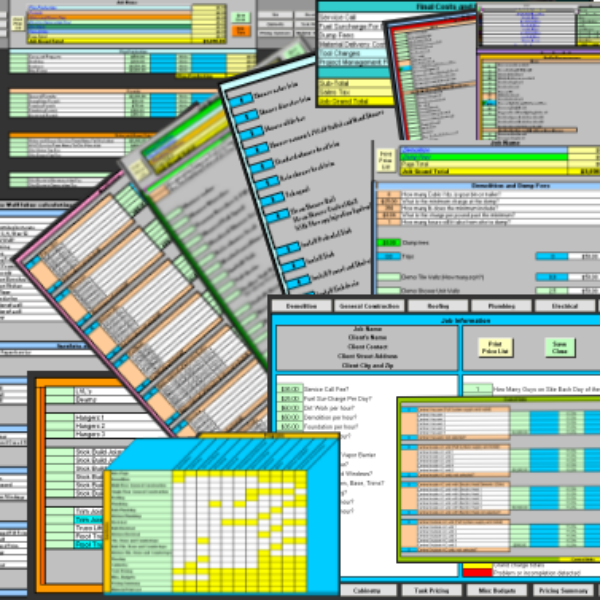

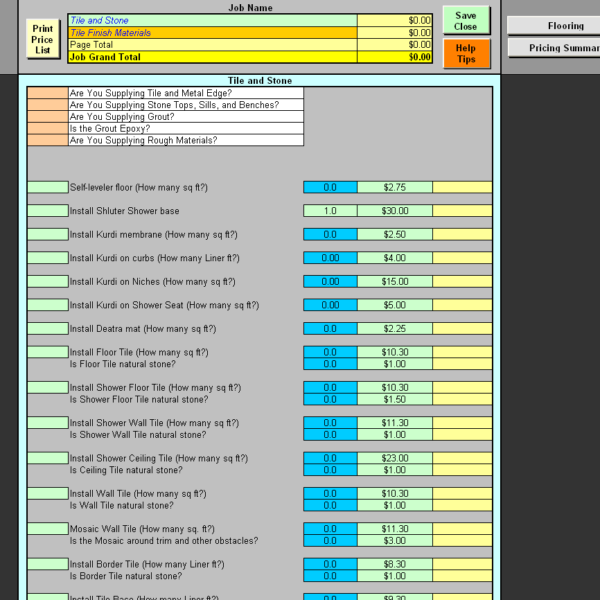

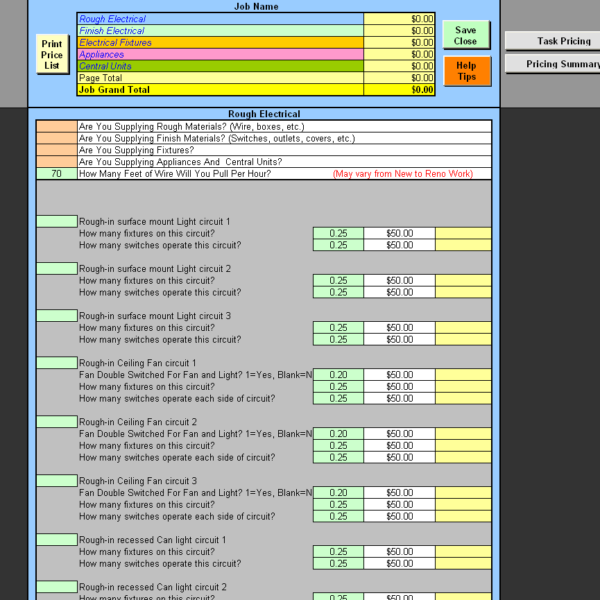

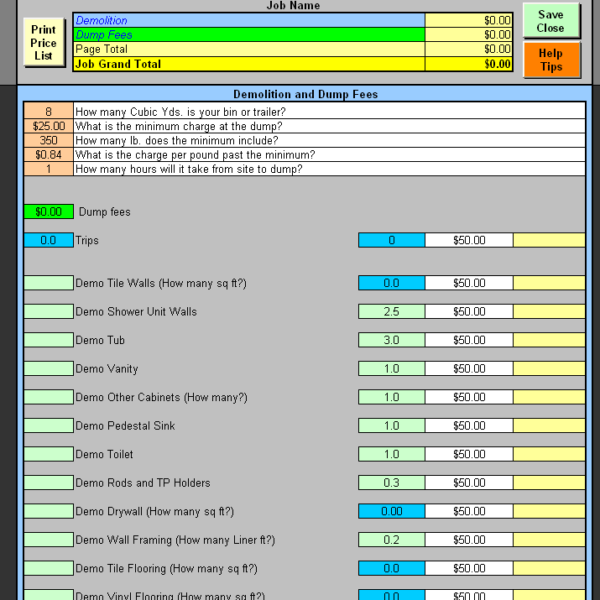

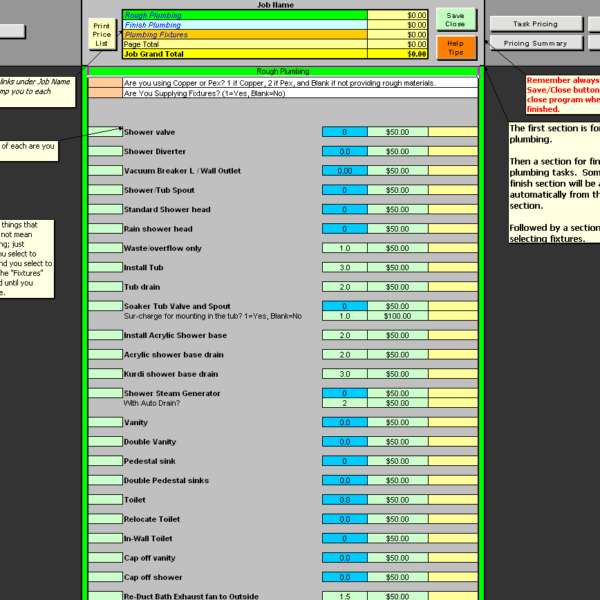
Reviews
There are no reviews yet.