The Price Zip Electrical Pricing program will help you estimate and price all your electrical projects by simple answer and question based interface. Answer are you supplying rough materials, finish materials, fixtures, appliances and central units. Then answer the questions how many are you installing: surface mount light circuit, how many fixtures on the circuit, how many switches operate the circuit. Then go through the fixture, appliance, and central unit templates to select the particular fixtures, etc you want to use for that project. Then to the Task Pricing template to enter any labor, materials, or anything else that may be involved with that project. Final the Miscellaneous Budgets template (electrical focus) to select connection fees, permit fees, etc.
Contained in the program:
“Intro” for entering your general charging rates, service fees, workers on site, working hours per day, site prep and cleanup time per day, etc.
“Electrical” answer are you supplying rough materials, finish materials, fixtures, appliances and central units.
Then answer the questions how many are you installing: surface mount light circuit, how many fixtures on the circuit, how many switches operate the circuit.
“Task Pricing” as I mentioned before if you miss the manual part of things; then this is the section for you.
This section is for entering any extra tasks that come to mind and the materials associated with those tasks. I have also found that the Task Pricing section is a good way to enter change orders in a project. I start a follow up file on the project and enter the changes and add-ons as things progress.
“Misc Budgets” (electrical focused) is another small extra thrown into the set.
This section is used to cover the surrounding elements of a job such as: plan production, permits, water and sewer taps, electric connection fees.
“Pricing Summary” is exactly that. It’s where everything comes together: material costs, plans, permits, and fees, labor costs, final pricing add-on and fees.
And finally the master material list, which you can review and alter at this point before moving on to print.
“Material Print List” this is the section for printing your material list.
Simply click the trim list button; reducing the list to only the materials you are using for this job. And then click the print list button.

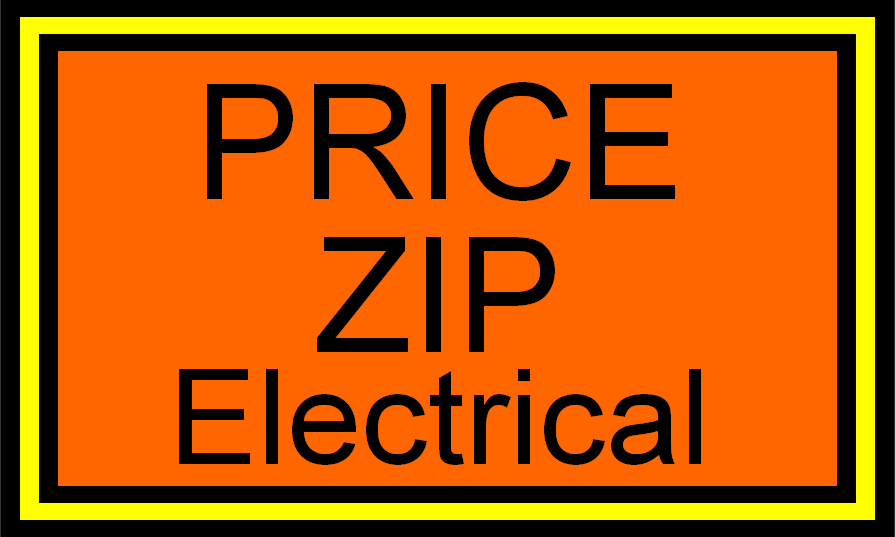
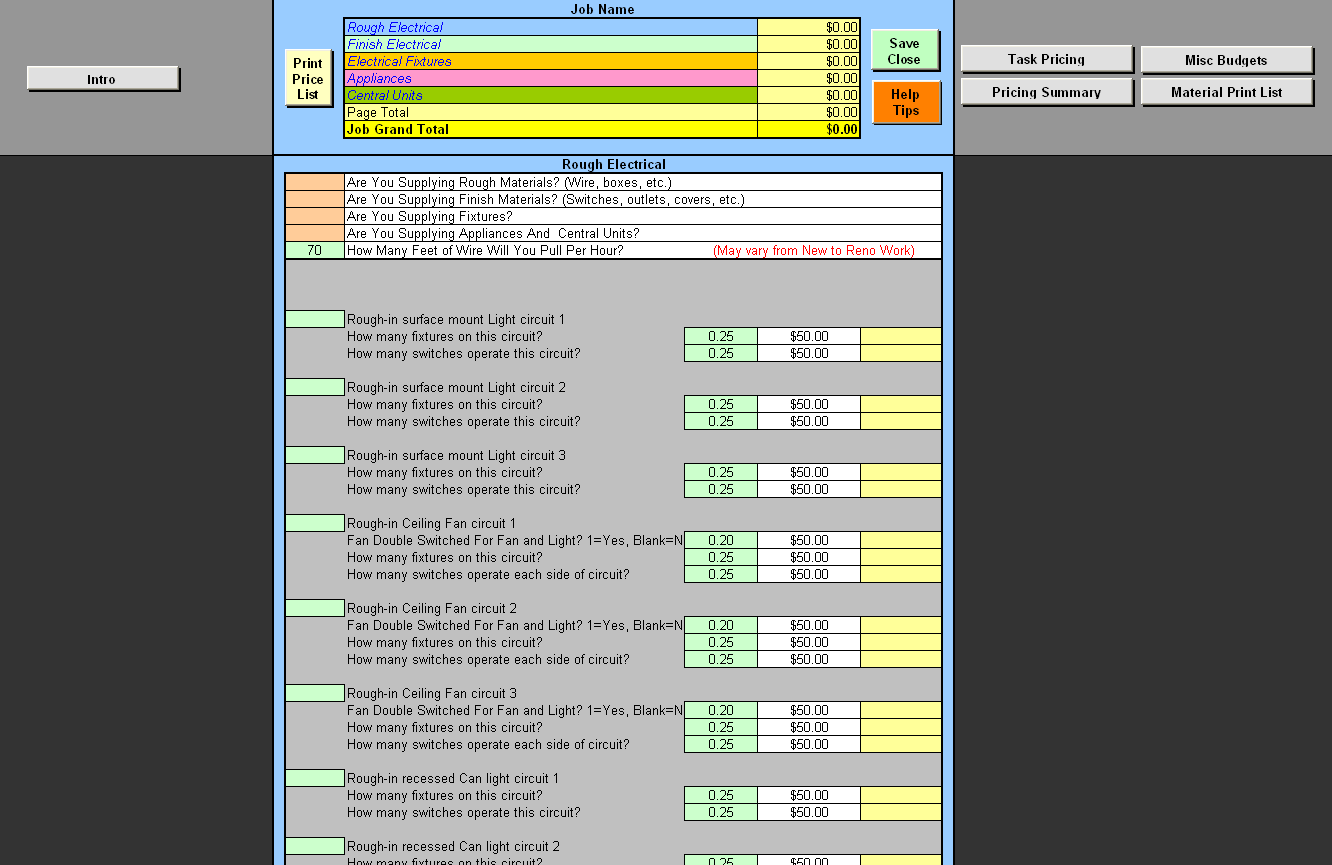
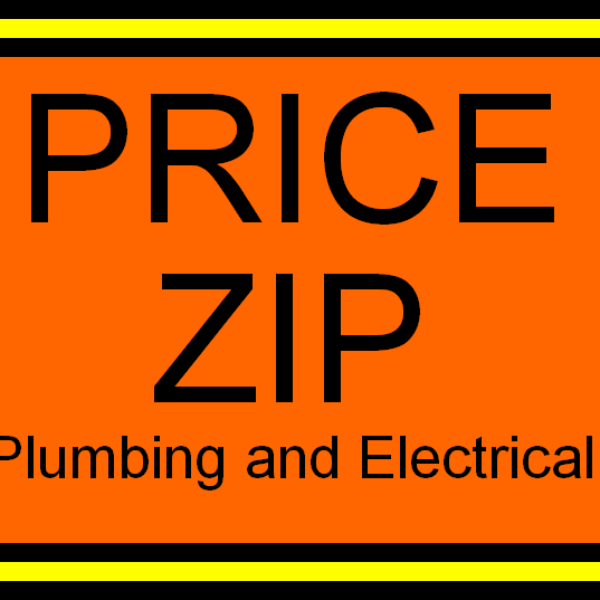
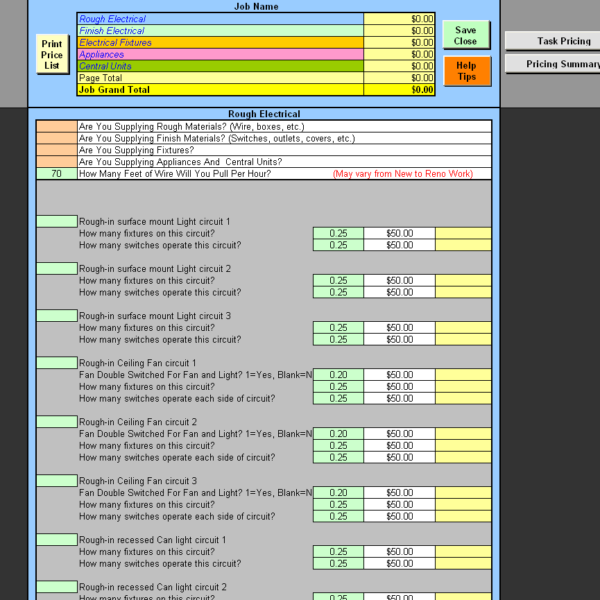

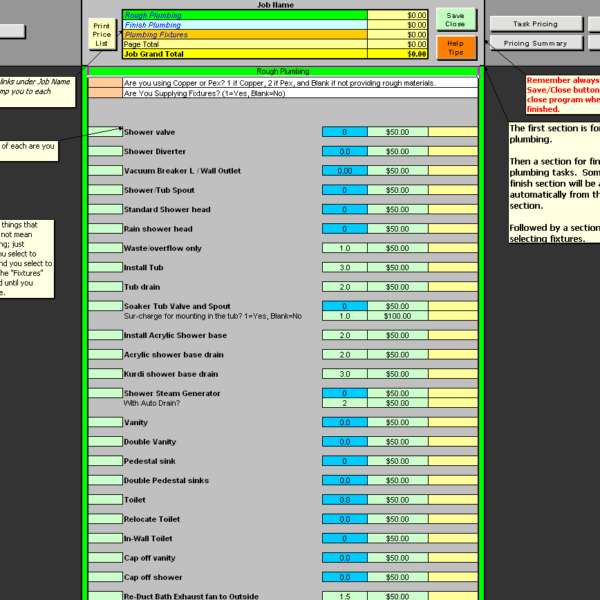

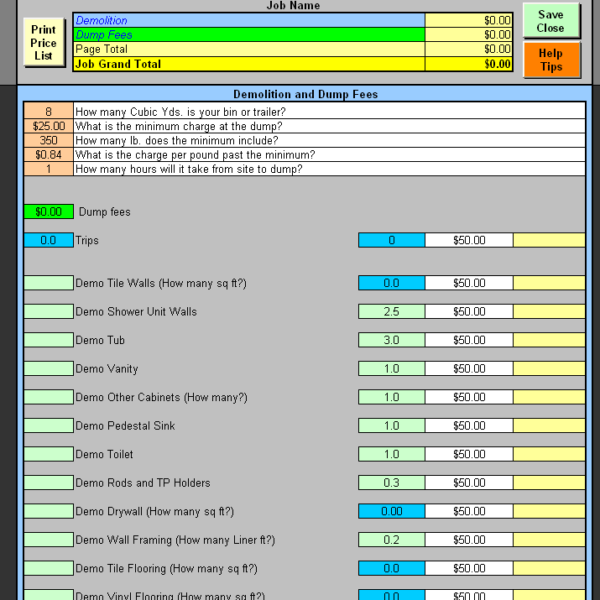

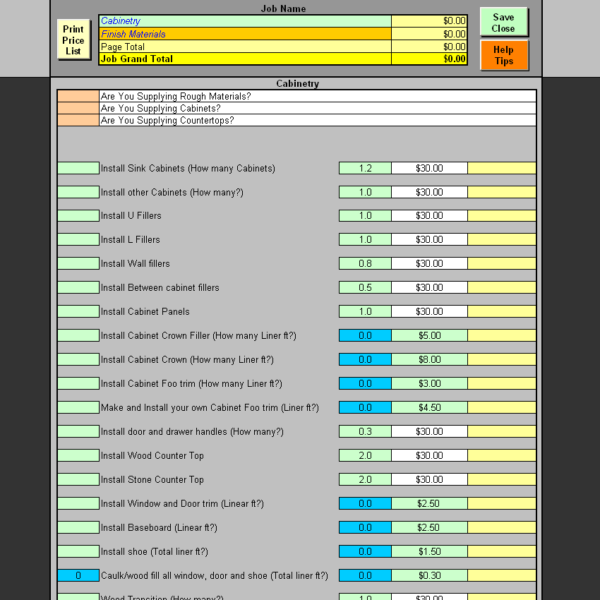

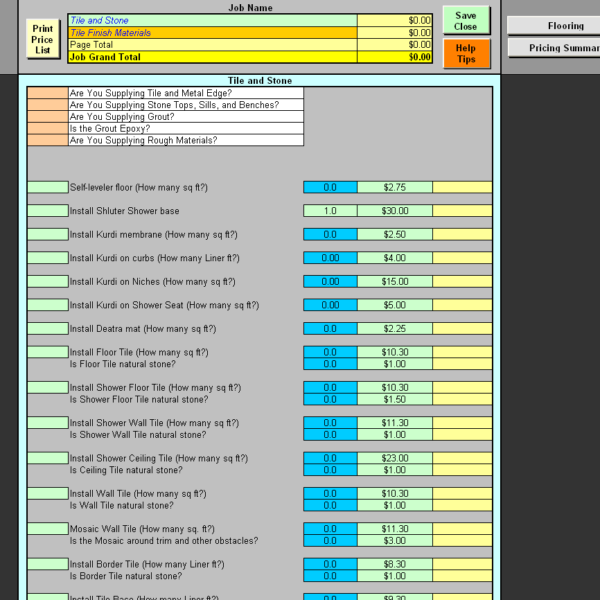
Reviews
There are no reviews yet.